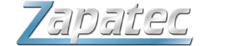Track Previous Menu Location
- You can keep track of current menu location.
- Very useful for tracking a Navigation type menu. For example, if your Navigation has Home, Products, About Us and the user clicks Home then the menu will automatically highlite the Home menu item, letting the user know what they clicked.
- 1st menu will
- track previous menu location in cookie path1, see Option pathCookie:'path1'
- NOT open expanded
- 2nd menu will
- track previous menu location in cookie path2, see Option pathCookie:'path2'
- Open expanded, see Option rememberPath:'expand'
- Initially open expanded to View > Document Map
- To use this option you should have menu on both source and target pages. Both pages should be in the same domain.
- When you click on an item, current menu location on the target page will be highlighted (all links point to target.html).
- This option works for several menus on the same page. All menus should be present on both source and target pages and the menu items initialized in the same order.
- Click on a menu item and you will see the previous menu location tracked.